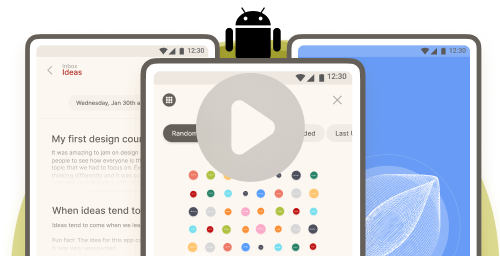Create your own custom &
“favorites” home screen.
Select your favorite categories to appear in your home
screen. Arrange and move your Cocoons, change the
color or change the name.
Tap and hold any Cocoon to move it
Tap again to enter Cocoon settings
About this feature & instructions

Instantly add to Cocoons.
Create & add with voice.
Use the voice command “Cocoon” followed by the name
of the category when recording. Your note will instantly
and automatically be sent there!
“Cocoon Ideas”
Places your note into “ideas”
You can also create written notes
Find the + tab to create a new Cocoon or note.
About this feature & instructions
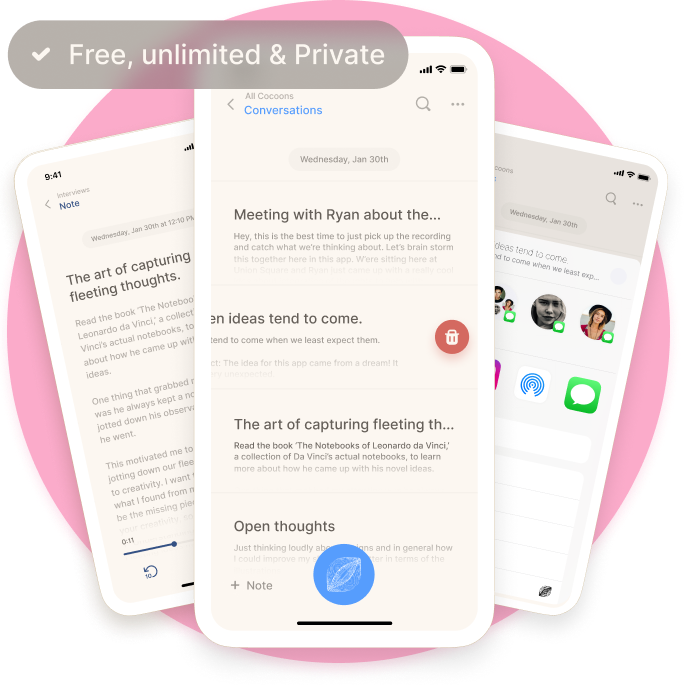
Calming & organized.
Edit, read, listen, share.
Channel any ideas, insight or dream and have it
transcribed into a minimalistic and beautiful overview. All
notes are processed and stored offline, on-device.
The note list offer a clean and
minimalistic overview.
Backup your notes by exporting them.
About this feature & instructions
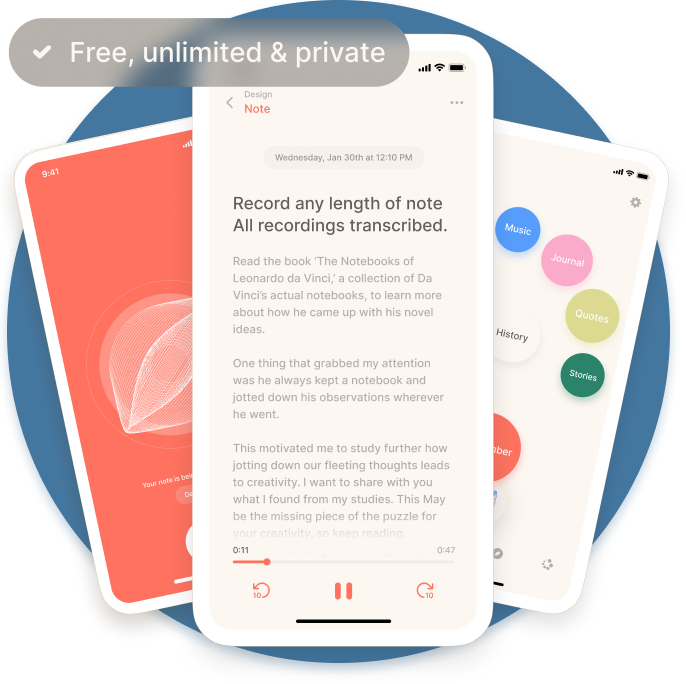
Edit notes whilst listening.
Unlimited transcription.
Create notes manually or with voice. Edit transcripts
whilst listening, and enjoy unlimited- state of the art,
secure, offline transcription.
Each player is color coded to
your Cocoon
Edit and play your note at the same time
About this feature & instructions

Offline is the only true way to
protect your thoughts.
CocoonWeaver is designed to enable you to go deeper,
whether it’s thoughts accompanying your therapy or
dream journaling. Activate dark-mode-
View your notes in dark mode
Local storage & transcription
About this feature & instructions

Quick pickups of thoughts.
Start weaving instantly.
Access recording from outside of the app using Siri
shortcuts to instantly call up CocoonWeaver. Recording
will then commence in CocoonWeaver, offline.
“Hey Siri” - “I have a thought”
Set up other Siri shortcuts like Double Tap
About this feature & instructions